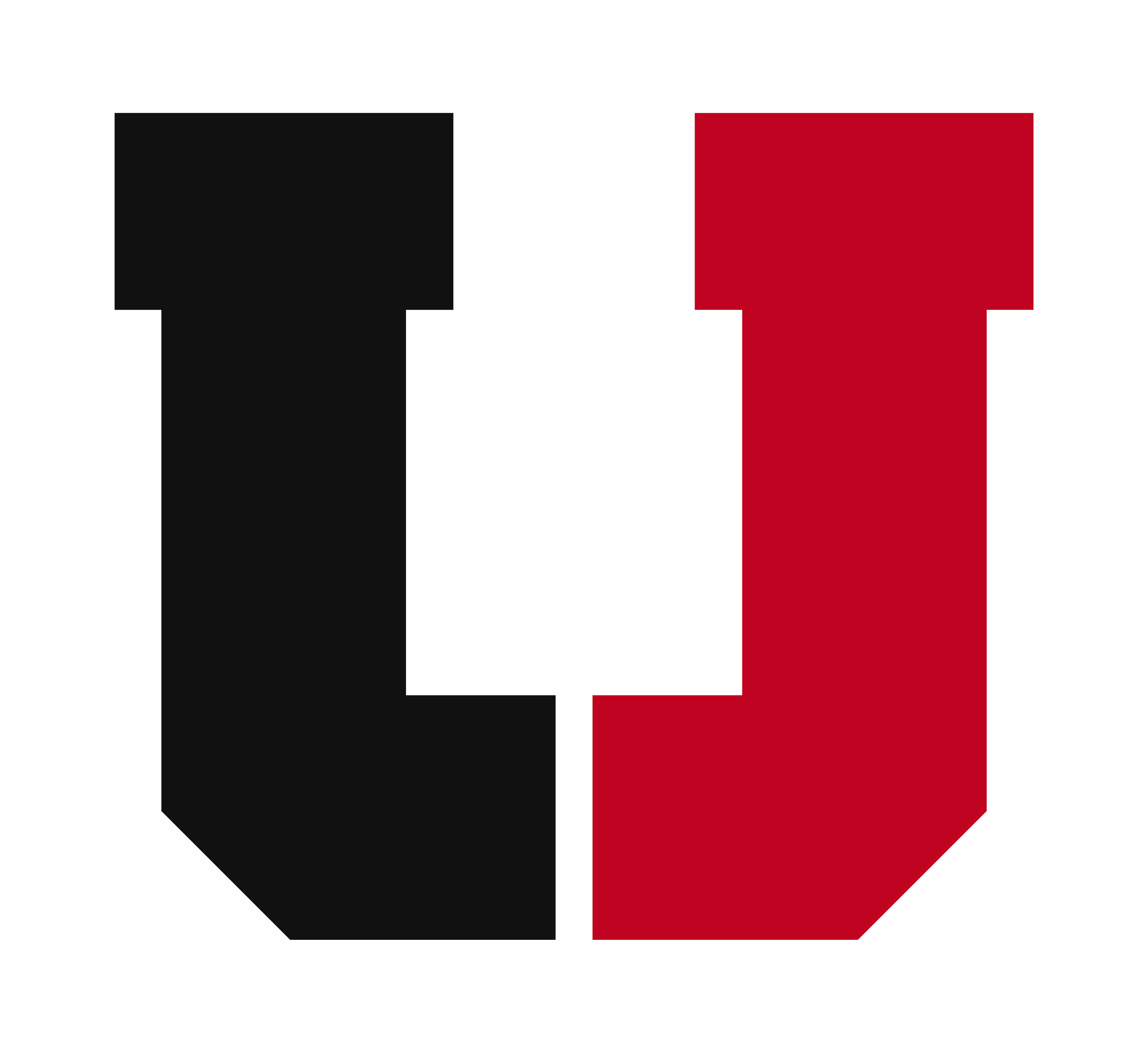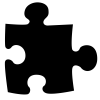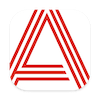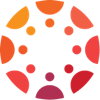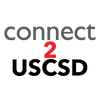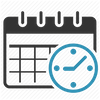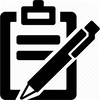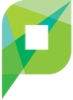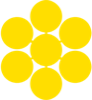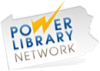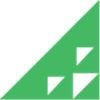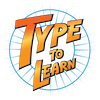* Indicates the app/service is Single Sign-on (SSO) enabled. To log in to this app/service, please use your Single Sign-on (SSO) credentials.
Featured Staff Links
 Copy Center* |
 District Website* |
 Focus* |
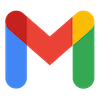 Gmail* |
 Help Desk & Knowledge Base* |
 Staff Directory |
 Tyler Absence & Substitute |
 Tyler Employee Access* |
 Tyler Time & Attendance* |
Staff Links